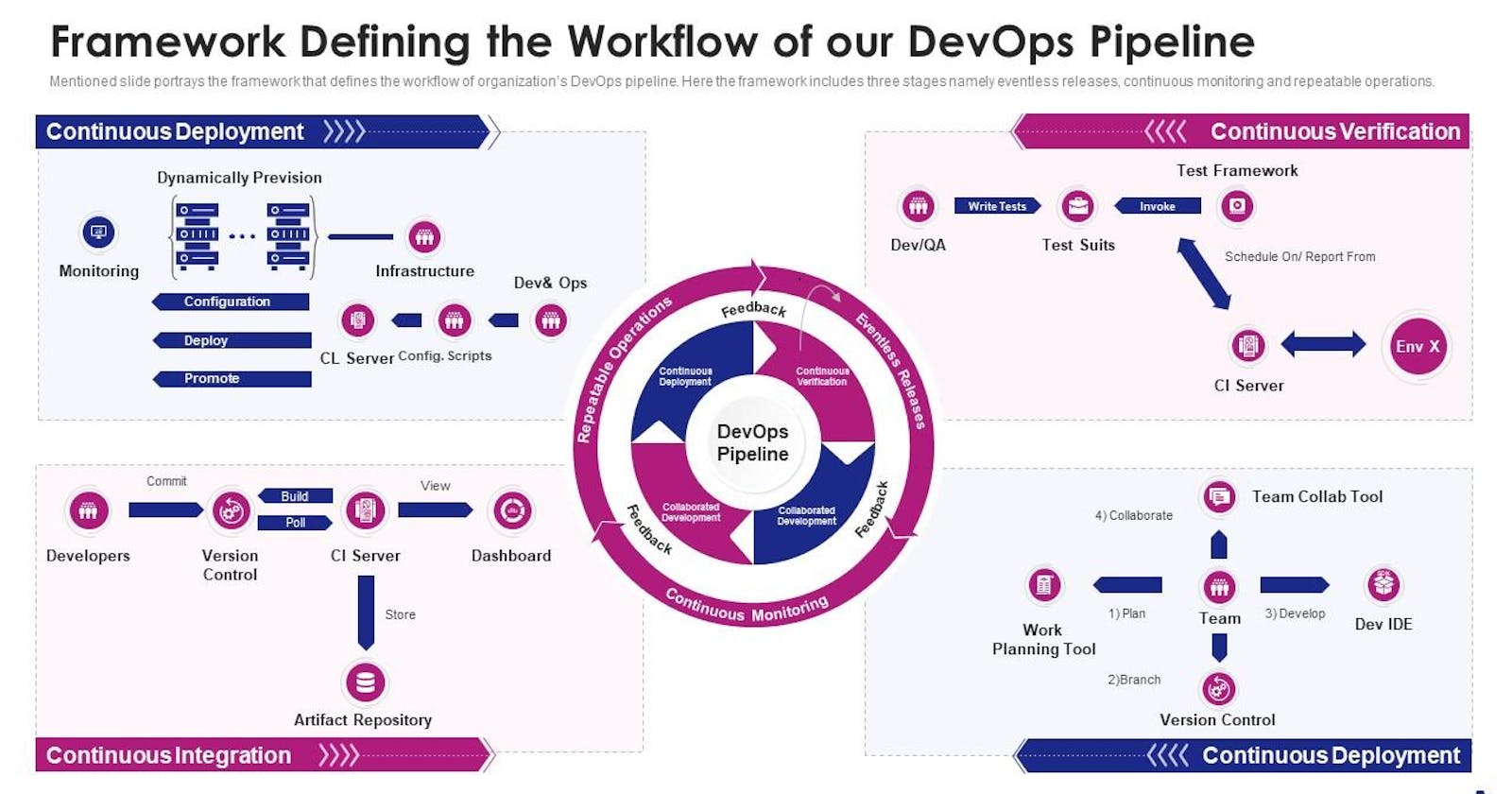Nowadays, increasing the pace of software development has become critical for companies that want to stay competitive.
This blog post will delve into the specifics of developing and maintaining a DevOps pipeline to streamline your development process, enabling engineering teams to produce high-quality software faster, with less risk, and more efficiently.
We will cover:
The DevOps methodology and its benefits
What is a DevOps pipeline?
DevOps pipeline key concepts
DevOps pipeline stages
Best practices & basic principles for building a successful DevOps pipeline
DevOps pipeline example
The DevOps Methodology and Its Benefits
Before examining the process of building the pipeline, it’s essential to get familiar with the DevOps concept and its advantages.
DevOps is a set of practices, tools, and a cultural philosophy that promotes active collaboration between development and operations teams, focusing on automation, speed, and shared responsibility. By adopting a DevOps culture, teams can benefit from faster time-to-market, reduced risk of deployment failures, and higher efficiency and cost-effectiveness.
What is a DevOps Pipeline?
At its core, a DevOps pipeline is a series of automated processes and steps that enable continuous integration, testing deployment, and software delivery. Companies can deliver new features and software updates reliably and quicker than ever by building, maintaining, and continuously evolving their DevOps pipelines.
Achieving this level of automation, agility, and reliability requires organizations to focus on their DevOps transformation intentionally. This transformation includes bringing together teams that traditionally had distinct responsibilities, automating manual processes, and finding the right tools. Of course, this isn’t a static process, and every framework defined should be revised frequently, always keeping a mindset of continuous improvement.
At the heart of the DevOps philosophy and practices lies the automated DevOps pipeline, which combines tools, processes, and best practices to make everything we discussed a reality. It allows development teams to push code from development all the way to production in a safe manner.
DevOps Pipeline Key Concepts
The key concepts of the DevOps pipeline include:
Continuous integration
Continuous delivery
Continuous deployment
Continuous testing
Continuous operations
Continuous Integration
Continuous integration (CI) is the process of continuously integrating code changes from multiple contributors to the same single truth codebase, ideally every day. By practicing continuous integration, we make sure that any code changes are thoroughly tested, validated, and fit in nicely with the rest of the codebase. This approach greatly helps to catch bugs as soon as possible and reduces the risk of introducing issues into our production systems later.
To realize continuous integration in practice, we rely on version control systems(VCS) such as Git, code repositories such as GitHub, and build automation tools such as GitHub Actions.
Typically, developers work on a dedicated branch locally, and when they are ready, they push the changes upstream to the code repository. This push of new code triggers a pipeline of the build automation tool to build and test the code. To merge the changes to the main branch, the build and test stages must complete successfully.
If there are any issues or the code doesn’t satisfy all the requirements for merging, the developer gets notified so they can adjust their code and fix any defects.
Continuous Delivery
Continuous delivery (CD) is the next step after implementing continuous integration. Now that the code changes have been integrated and tested, we perform the automatic actions to ensure that our codebase is always in a deployable state. The main principle here is to eliminate waiting cycles related to testing, hardening, and “code freeze” phases.
Typically, continuous delivery is achieved by using deployment automation tools and making deployments predictable, safe, and fast, allowing users to perform them on demand.
Our main goal is to automatically prepare any code changes for a release to production at any point in time. Since the code is ready to go, all code changes are delivered to a pre-production environment automatically as soon as they have cleared all the quality assurance tests and checks.
This enables software and product teams to review changes in an almost identical environment and get a good indication of the impact of the new changes. This way, developers can preemptively discover defects, catch issues early, validate updates, and provide confidence in the software development lifecycle.
Continuous Deployment
Continuous deployment is a more advanced stage of the DevOps pipeline that completely automates the release and deployment of software into production environments. Using continuous integration and continuous delivery as its basis takes automation to the next level by eliminating the need for manual intervention and deployment.
This approach delivers new features and improvements to end users faster and more efficiently. Continuous deployment fosters a culture of shared responsibility and accountability between the different teams involved in the software release process since any changes passing through the pipeline will be rolled out to production automatically.
Having said that, since continuous deployment completely eliminates the human approval and control of when and what exactly to deploy to production environments, it might not be the best fit for every use case. Some of these examples include; highly regulated industries, complex applications with multiple interdependencies, lack of automated testing, and lack of team expertise or readiness.
It’s necessary to carefully evaluate and plan for your organization’s specific needs before adopting this practice. In some cases, a more traditional approach, such as continuous delivery, that retains human control over deployments might be more suitable.
Continuous Testing
Another crucial component of a complete DevOps pipeline is continuous testing. Rather than treating testing as an isolated phase, continuous and automated testing embeds these activities into the software release process.
This approach enables applications to be always in a deployable state by leveraging ongoing automated and manual testing to validate code quality, functionality, and security, providing constant feedback to development teams.
Teams must focus greatly on test automation to set up a successful pipeline integrated with continuous testing. Test automation allows faster execution of tests, reduces manual errors, allows QA teams to focus on building robust tests, and shortens the end-to-end duration of software release time.
The tests should include performance and security testing apart from the standard functional testing.
Finally, another critical part of continuous testing is to create a feedback loop by collecting test results, performance metrics, and user feedback and building a monitoring process with actionable insights.
Continuous Operations
Continuous operations is the practice of DevOps that emphasizes stability, performance, and high availability of applications and infrastructure environments. Minimizing downtime and reducing the number and impact of incidents while ensuring environments stay operational at all times is the core of this practice.
To achieve this demanding result, teams have to set up monitoring, alerting, and observability across all the necessary components of a system. These include application and performance monitoring, infrastructure health, and user experience.
Another critical component of continuous operations is incident management and continuous improvement. Detecting incidents quickly and acting quickly to tackle them in an automated or manual fashion is necessary for this approach. After each incident, teams have a process to produce a post-mortem in a blameless manner, with the primary objective of hardening their processes and avoiding similar situations in the future.
Continuous operations incorporate various methodologies and strategies that allow teams to automate tasks that were traditionally performed manually. For example, adopting Infrastructure as Code principles, performing systematic Configuration Management, setting up automation security and compliance guardrails, and optimizing application and infrastructure performance and cost are all core components of an effective continuous operations practice.
DevOps Pipeline Stages
Now that we have seen various vital concepts of the DevOps pipeline, let’s take a look at several stages that streamline the software development process.
These DevOps pipeline stages include:
Plan
Code
Build
Test
Release
Monitor
Operate
Below you can find a DevOps pipeline diagram.
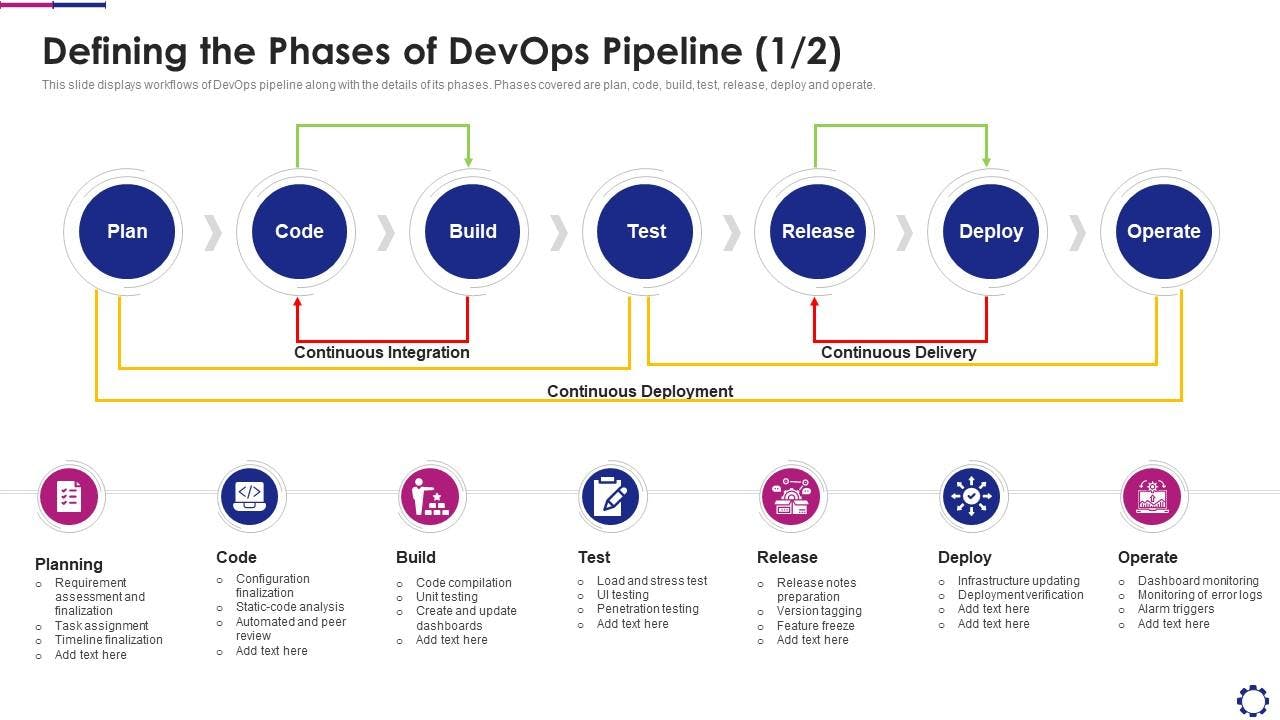
Plan
Planning is the first step of every application development process. It includes identifying the project requirements, finding the resources needed, setting goals, and defining the end-to-end scope of the project. Project management tools such as Jira or Asana are examples of tools used at this stage.
Code
Usually, the most critical part of the whole software development and DevOps pipeline process is writing the code for the application. This includes developing, reviewing, and storing the source code in a version control system such as GitHub, BitBucket, or GitLab.
Build
After the new code has been stored and integrated with the rest of the codebase, it’s time to build all the necessary artifacts and compile the source code to deployable components. To achieve this outcome, build automation and CI/CD tools are used, such as Jenkins, GitHub Actions, GitLab CI/CD, CircleCI, and more.
Test
Testing is an integral stage of the DevOps pipeline to ensure software quality. Here, teams set up various types of automated and manual tests to validate reliability, functionality, and quality. The tools vary depending on the code and infrastructure used, but a few examples are Selenium, k6, and TestRail.
Release
After storing, packaging, and testing our code, the next step is to deploy a new software release to staging and production environments. As discussed, this step could be entirely automated or require human approval. Typically, the release process is enabled by CI/CD tools that deploy to cloud or on-premises environments, container and orchestration systems such as Docker or Kubernetes, and progressive delivery tools such as ArgoCD.
Monitor
Our job isn’t done when deploying the new code, as we have to monitor and maintain the applications and infrastructure in production continuously. Leveraging our end-to-end monitoring solution, teams gather feedback, analyze metrics, and use them to improve the apps and environments. A few examples of tools that facilitate this stage are Datadog, Prometheus, Splunk, and ELK stack, among others.
Operate
The operate stage ensures our applications and environments are available and up and running at all times with the least possible downtime. DevOps teams leverage Infrastructure as Code tools, such as Terraform or Pulumi, configuration management tools, such as Ansible or Puppet, and collaborative infrastructure tools, such as Spacelift.
Best Practices & Basic Principles for Building a Successful DevOps Pipeline
Embrace a culture of collaboration
Collaboration, open communication, blameless culture, shared responsibility, and teamwork are core components of a successful DevOps practice.
Store code in Version Control Systems
Application, infrastructure, and automation code should be stored and managed via version control systems, ensuring accountability and fostering collaboration.
Implement Automation across the Software Development Lifecycle
Attempt to automate manual or repetitive tasks regardless of where they belong throughout the software development lifecycle. By leveraging automation, we reduce human errors and save time for our teams.
Employ CI/CD Pipelines
By now, you should already be aware of the importance of continuous integrations and continuous delivery concepts. As a best practice, Integrate new code frequently, perform automatic builds and tests, and deploy with confidence.
Read more about the basics of CI/CD pipelines.
Monitor, Analyze Metrics & Iterate
Continuous improvement is another integral part of a successful DevOps pipeline. To build a feedback wheel that allows a team to experiment and perform better, we should set up a process of monitoring and analyzing performance and security metrics. Use these metrics to identify bottlenecks, keep iterating our applications, and optimize our workflows.
Building a DevOps Pipeline Example
Lastly, let’s look at an example of an end-to-end DevOps pipeline for a web application developed using a modern technology stack such as React, NodeJS, and MongoDB hosted on AWS. As previously discussed, our primary objective is to streamline development, testing, and deployment, ensuring rapid and high-quality software.
Version Control System
The development team uses Git and hosts their application and infrastructure code on GitHub. This enables them to collaborate easier, track changes and maintain a history of changes.Continuous Integration
A CI tool, such as Jenkins, is combined with GitHub to automatically integrate any code modifications with the rest of the codebase and build the deployment manifests.**Automated testing
**The QA team invests time into building various automated tests such as unit tests, integration tests, and end-to-end tests. They are automating multiple tests as part of the CI pipelines and using testing frameworks such as Jest for unit testing and Cypress for end-to-end testing.**Continuous Delivery
**To implement continuous delivery in practice, the DevOps team sets up a CD pipeline with Jenkins. This pipeline automates the process of bringing the new code into a deployable state and deploying the application to staging and pre-production environments.Infrastructure as Code and Configuration Management
Similar to application code, the infrastructure and ops team adopt Terraform to manage their AWS infrastructure, ensuring repeatability and auditability of any change performed in live environments. Similar to application code, any infrastructure changes are applied via dedicated CI/CD pipelines. To perform any necessary configuration changes, they use a configuration management tool, such as Ansible, for automation purposes. To further enable their teams, they have adopted Spacelift to manage both Ansible and Terraform from the same place, manage their infrastructure easier at scale, and create custom workflows by combining both tools.**Monitoring and Observability
**The development and operations teams have worked together to set up a monitoring solution with Datadog to collect application and infrastructure performance metrics, logs, and traces. This data gives them a holistic view of their systems and allows them to analyze their behavior, identify issues, and look for optimization opportunities as the environments and their ecosystems evolve.**Incident Management
**Having a complete monitoring system in place, the teams have established automated alerting mechanisms that are fine-tuned regularly. To manage effectively any incidents and learn from them, they have integrated PagerDuty to streamline their incident response and ensure fast resolution of issues.
Key Points
In this blog post, we deep-dived into what makes a successful DevOps pipeline and analyzed its concepts, key components, and various stages. Lastly, we reviewed an example of utilizing the ideas we previously saw with modern tools to build an end-to-end DevOps Pipeline.
Thank you for reading, and I hope you enjoyed this article as much as I did.
Source URL: https://spacelift.io/blog/devops-pipeline